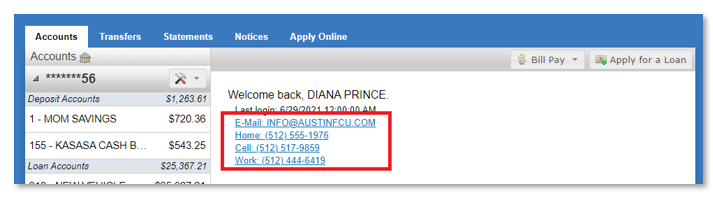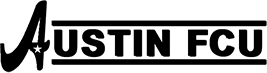Austin FCU's online banking has never been so secure
Coming July 13th security upgrades will be hitting online banking. The security questions that are currently used to authenticate users will be going away, and we'll be adding Multi-Factor Authentication (MFA) using an access code sent to members via SMS, phone call or email to authenticate users.
What does this mean for you? Some of our existing members will be required to update their online banking credentials to meet the new requirements, and all members will need to have at least one phone number and an email address on file to access online banking.
Below is important information on the changes, but as always please contact us at 512-444-6419 if you have questions or concerns.
Your username and/or password may need to be updated
Usernames and passwords may need to be updated to meet the new security credentials. The system will automatically prompt you to change your username when the time comes, but if you'd like to get ahead of the changes the new requirements are listed below and you can click here for a guide to update your current username and/or password.
|
Username
|
Password
|
|
MUST CONTAIN (usernames are NOT case sensitive)
- At least 5 characters
- At least 1 number and 1 letter
CANNOT CONTAIN
- Space, less-than (<) or apostrophe (') characters
- Your account number(s)
|
MUST CONTAIN (passwords ARE case sensitive)
- Must be at least 8 characters and not longer than 30 characters
- Must contain 1 number and 1 letter
- Must contain 1 uppercase and 1 lowercase letter
CANNOT CONTAIN
- Spaces, less-than (<) or apostrophe (') characters
- Your account number(s)
|
If you'd prefer to wait until live day to update your username - this video will walk you through the process:
Members must have at least one phone number AND an email on file
Since the new system will rely on out of wallet authentication, we will need to make sure your contact information is current. At least one phone number and an email address will be required to access the new online banking. If you do not currently have an email address on file, you can add one within online banking by clicking Settings > Change Email Address or you can contact us at 512-444-6419 to have us add one for you.
When you login to online banking your current email address and phone numbers are displayed. If you'd like to update them, simply click on them and you will be prompted to enter new info.
Forgot your password? No problem!
Austin FCU members will now be able to reset their password without having to remember the answers to security questions. Be sure to select the Forgot Password link BEFORE you've exhausted your login attempts. If it's too late and your attempts have been exhausted give us a call and we'll assist you.
Questions, Concerns?
We know this is a big change, that will likely take some getting used to, but we hope the security and convenience it offers far outweigh any negatives caused by the change. If you have questions about the new system before it goes live please email us at [email protected] or give us a call at 512-444-6419, option 7.
On live day we will have all of our staff ready and available to assist with questions and/or issues.